Controller
About
Tiled level controller is a new feature in V4.0 which grants you the ability to fully control each placement in a tiled level. It’s where you can add your blueprint code. You can assign a controller class for each level, and then run the logic. Here is a simple tutorial to create some interesting effects.
General Idea
The controller provides these types of functions:
- get, find, and filter placements in
guid - get placement info from
guid - get level info
- hide / unhide placement
- Transform placement
- Lerp transform of placement through time
Check out controller_api for all the functions.
You can wisely use them to create any stunning visual presentation for you level.
Setup
- Create an actor inherit from
tiled level controller
- Set the controller class in either way
- on level asset
- on the level on map
Example effects
Prepare float curves
Lerp transform through time would require some curve assets.
You can create them this way:
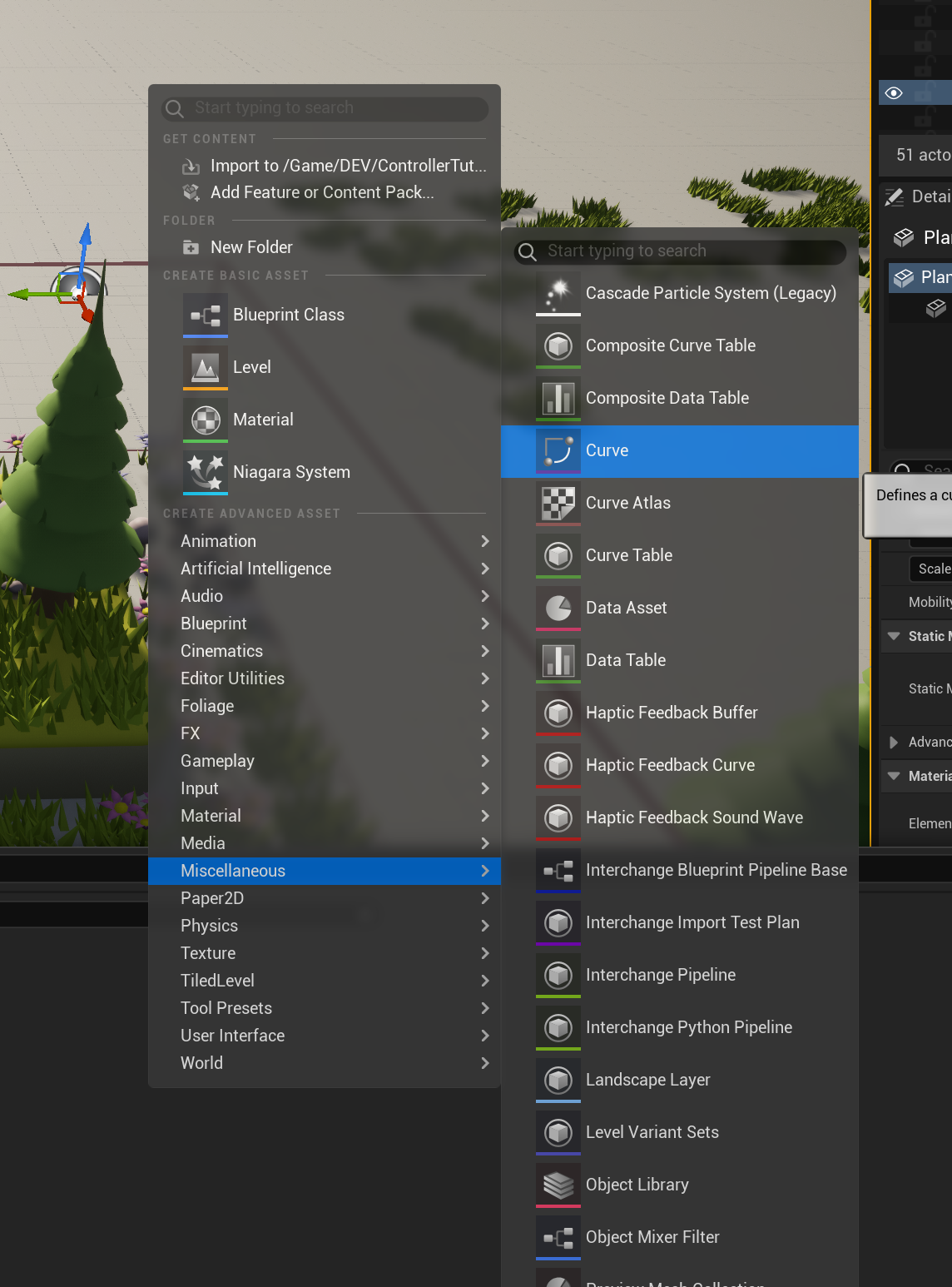
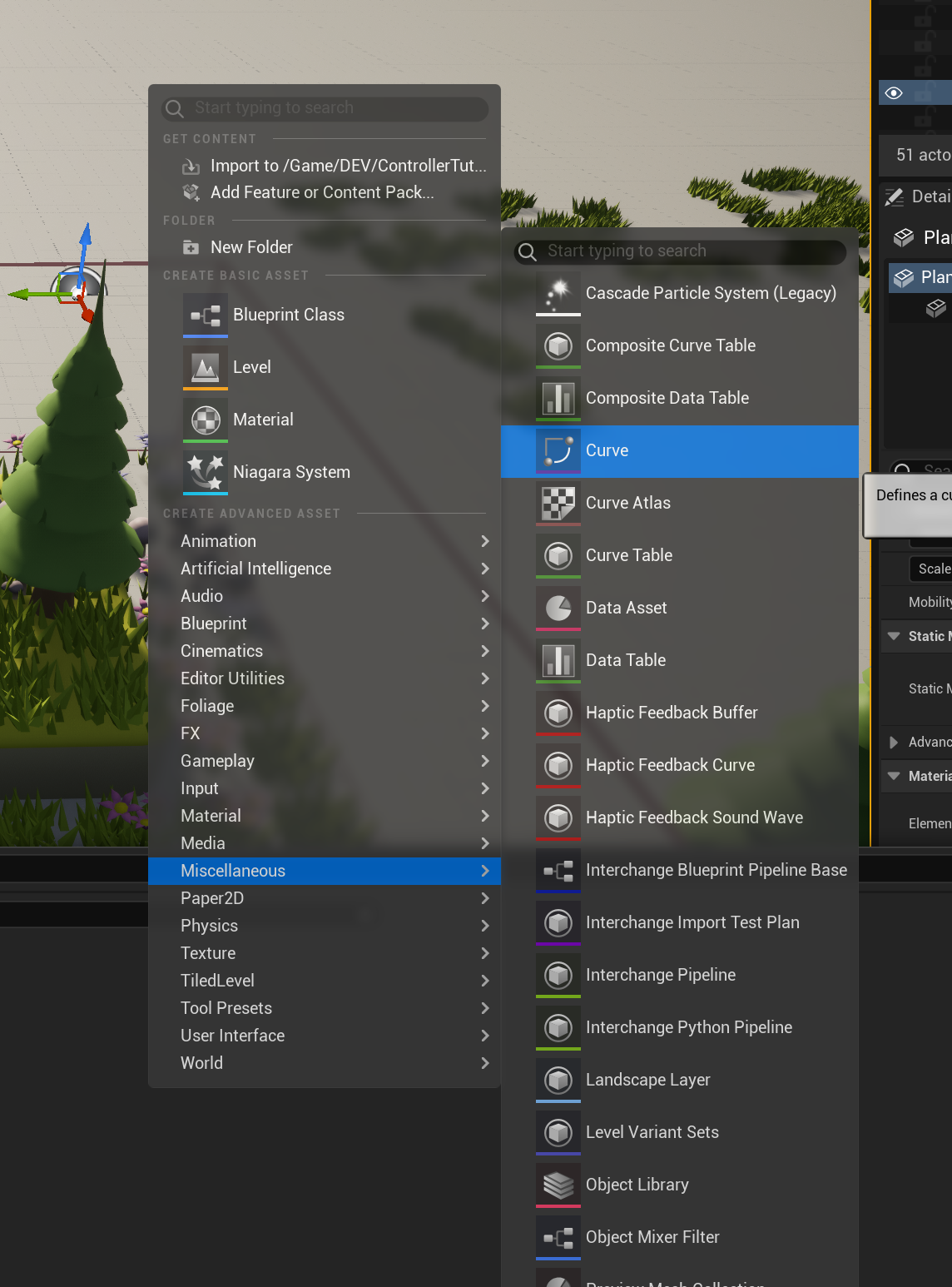
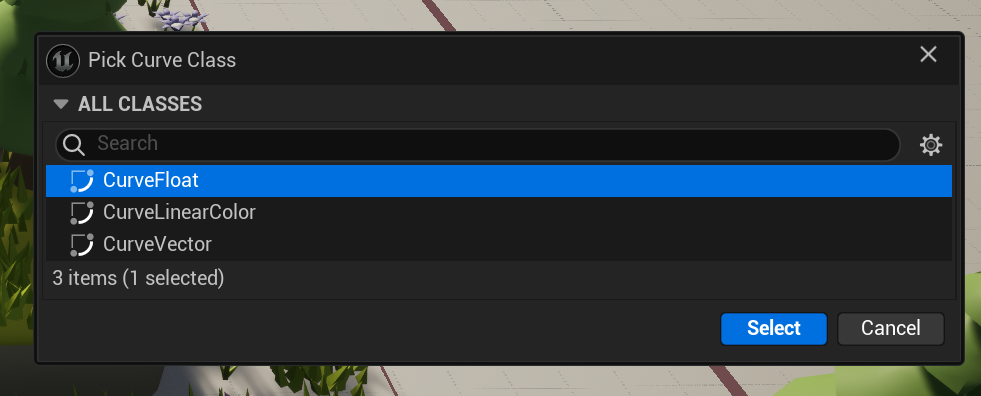
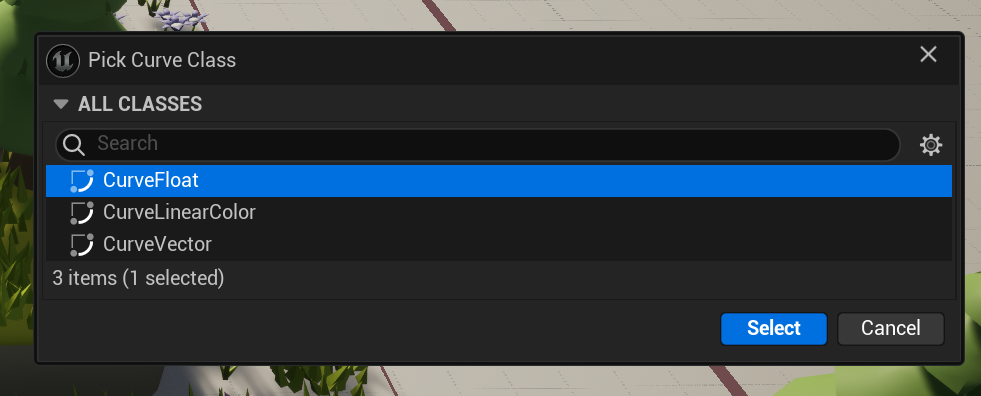 Add key and edit. The length should be the duration of your animation.
Add key and edit. The length should be the duration of your animation.
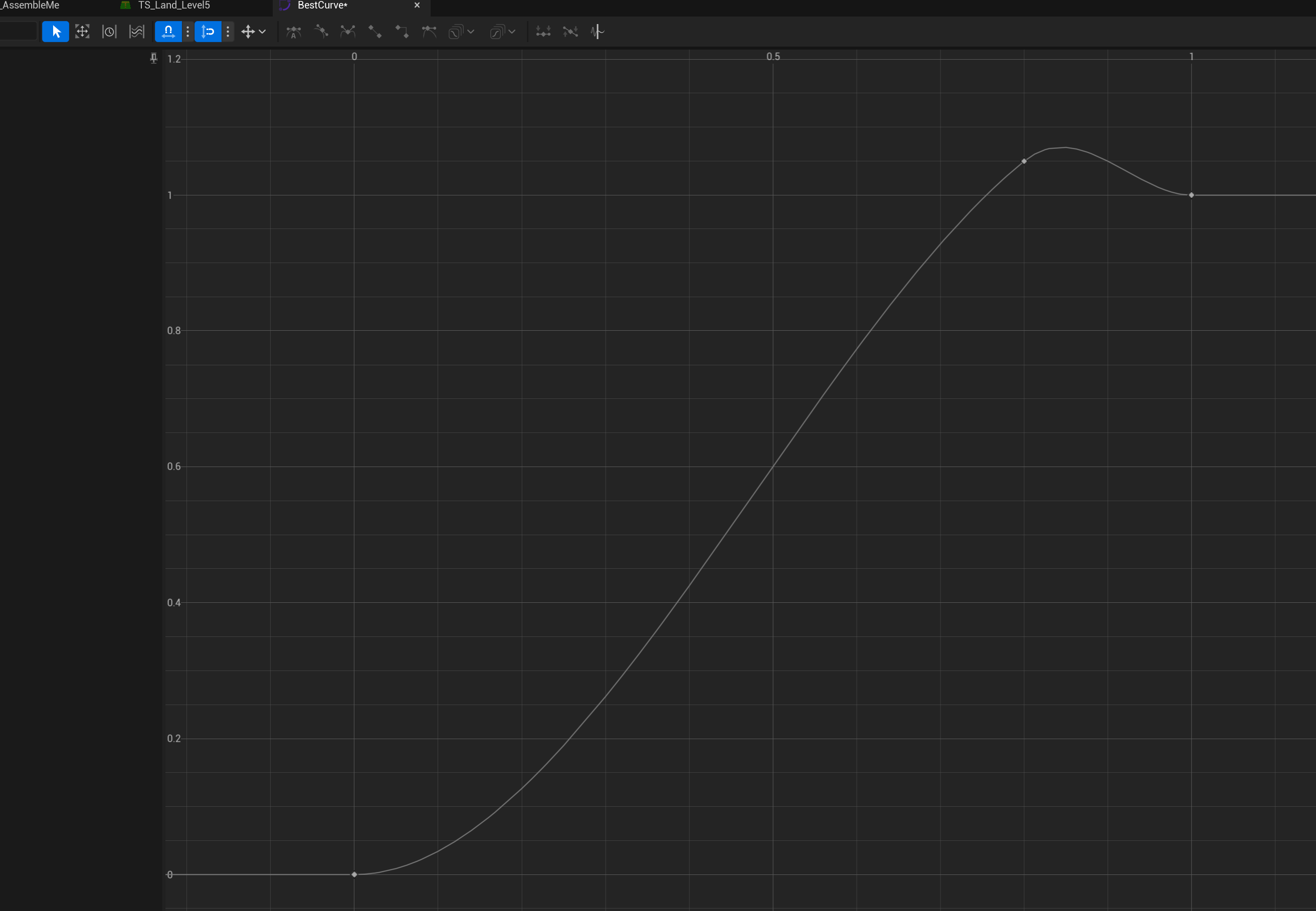
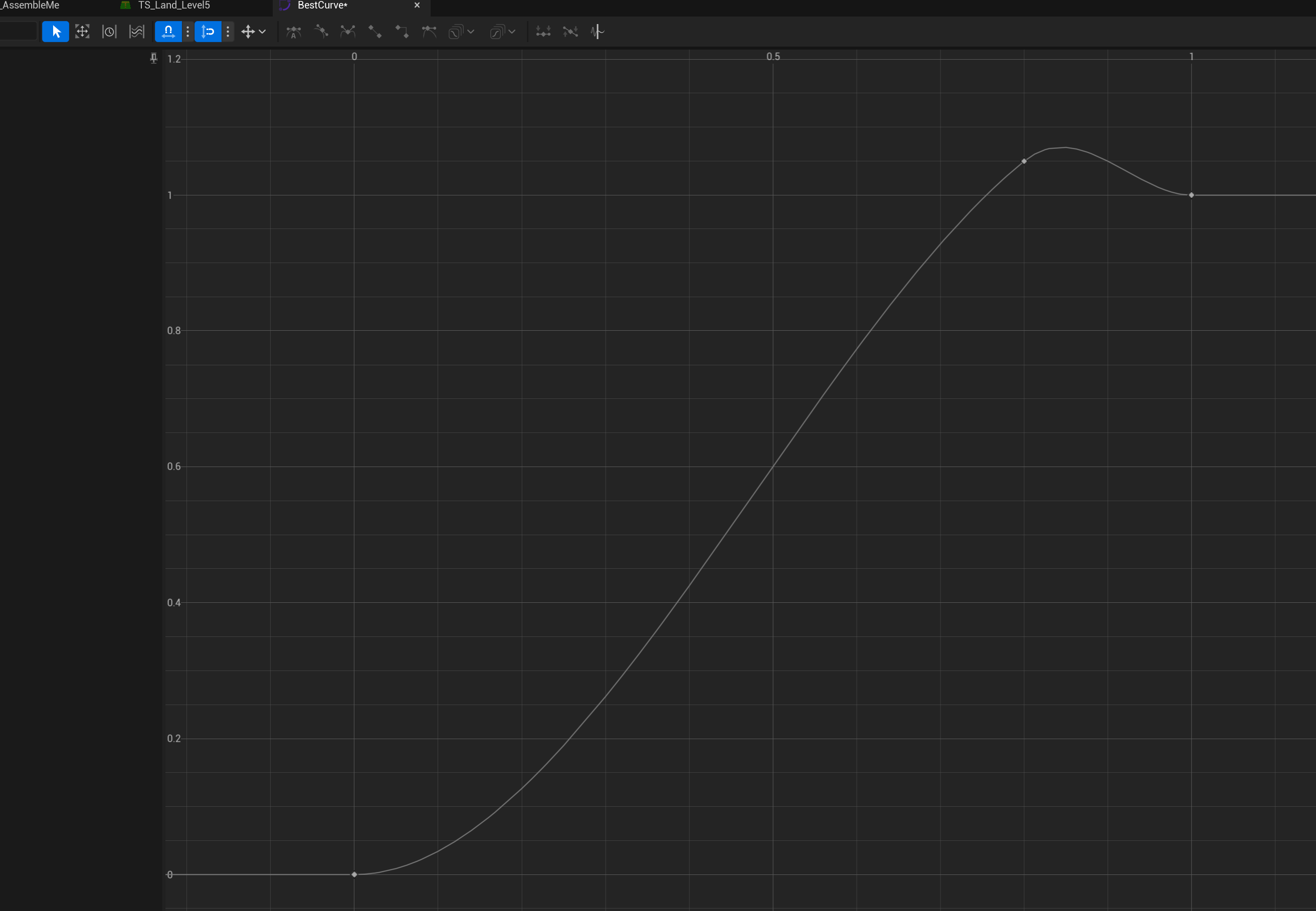
Assemble effect
Open the controller actor and add these logic
- set the transform of each placement to a random position
-
Create variable
RandomInitTransforms(array of transform) -
run update transform to let each placement move back to it’s origin transform
-
Create variable
Id(integer), to use index way to loop. (in order to add delay) -
Use the curves you previous created.
-
Trigger it on begin play!
Final assemble me
Growth effect
- Create BatchGrowth event
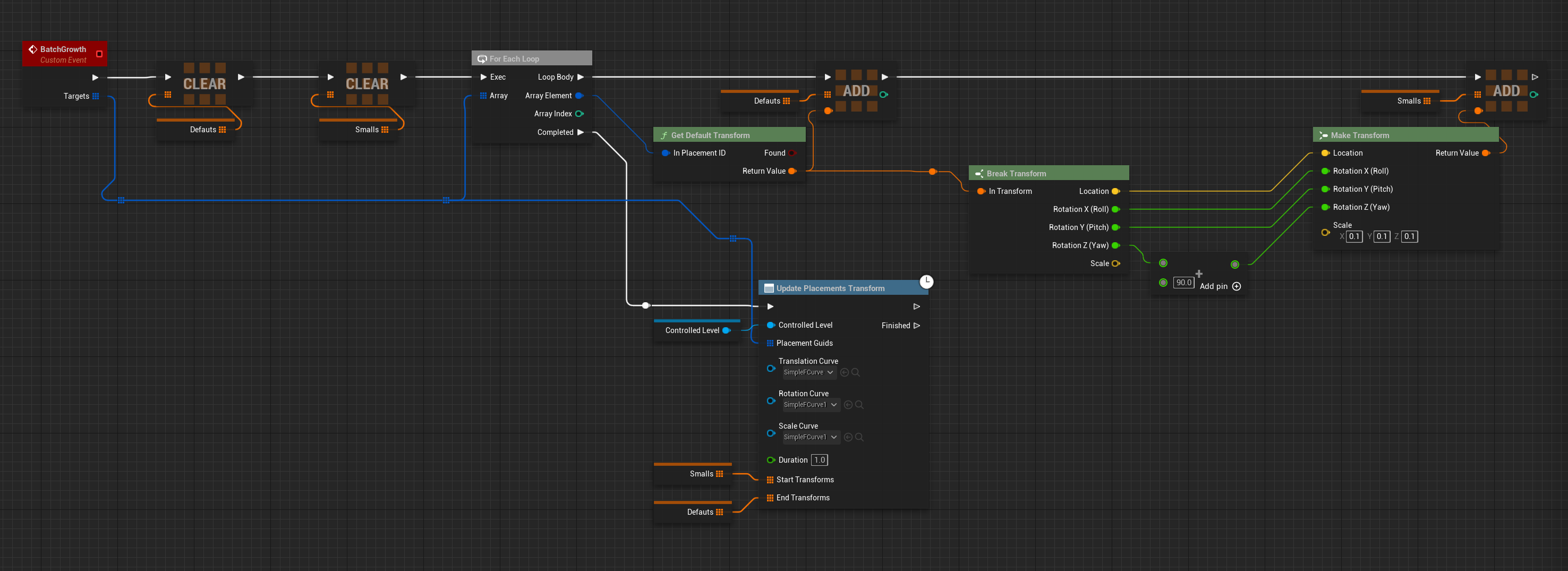
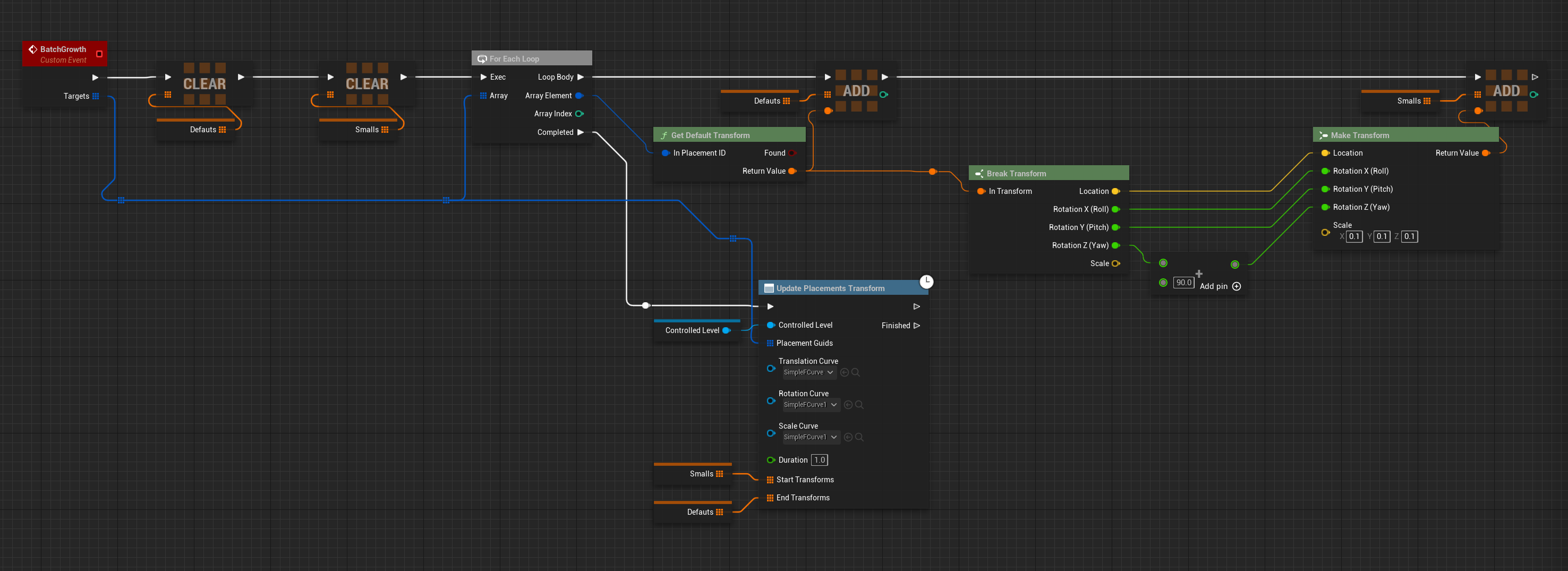
- Create variable
DefaultsandSmalls(array of transform) - Use the curves you previous created.
- Create variable
- Create RunBatchGrowth event
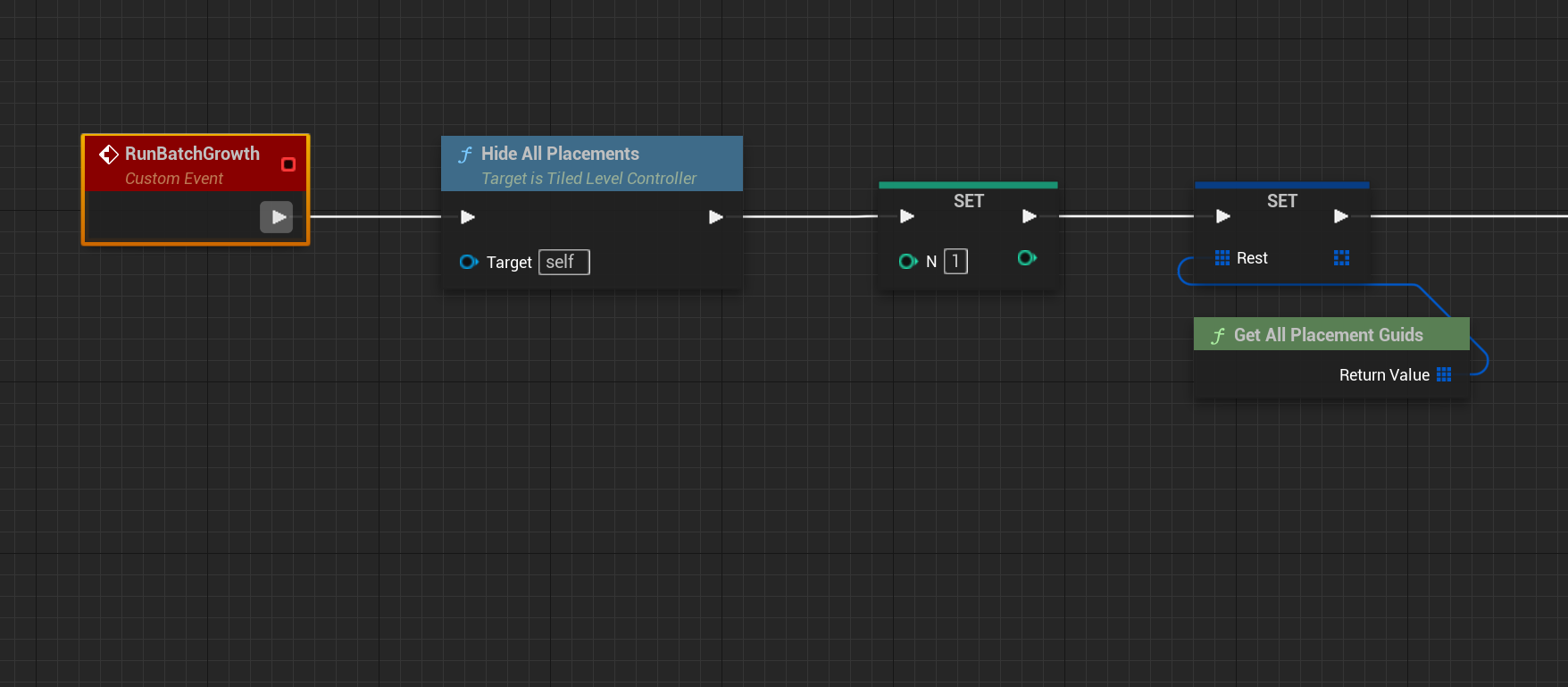
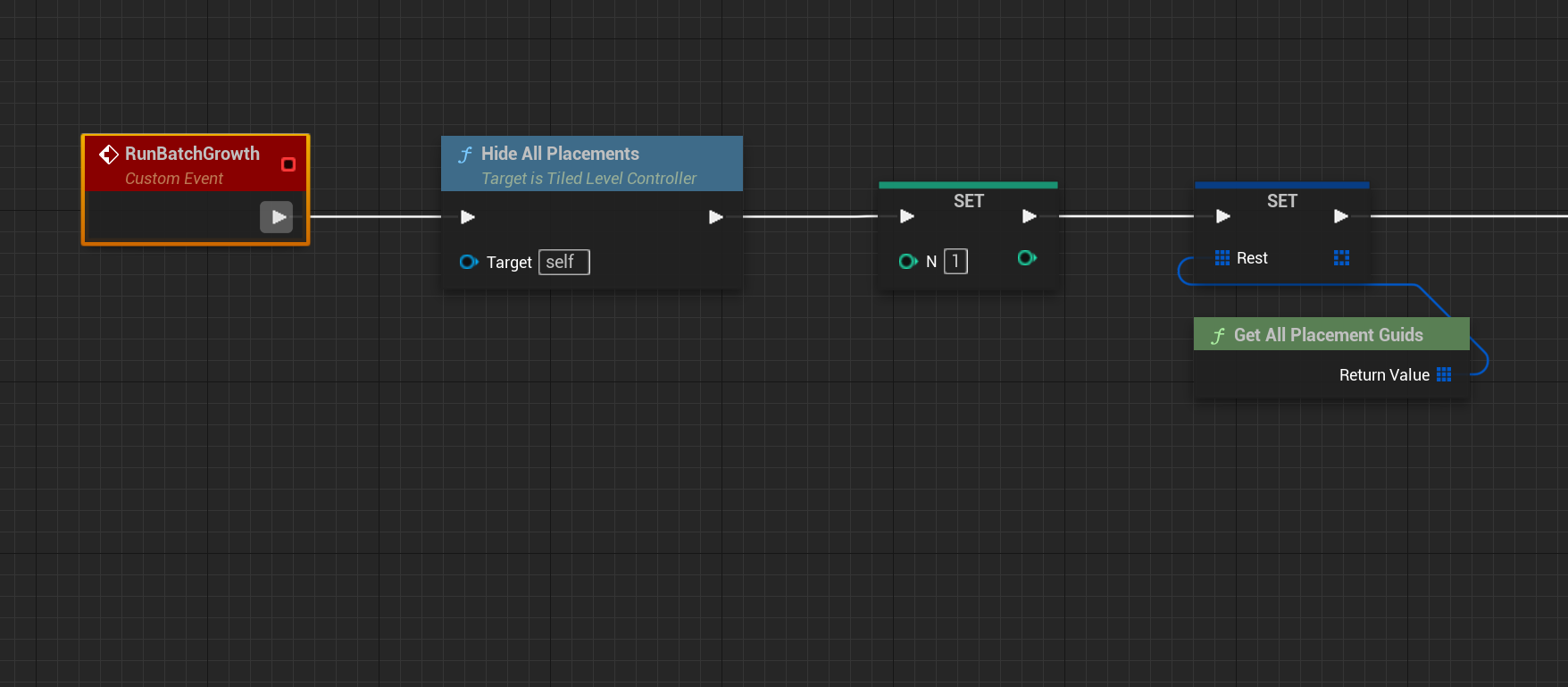
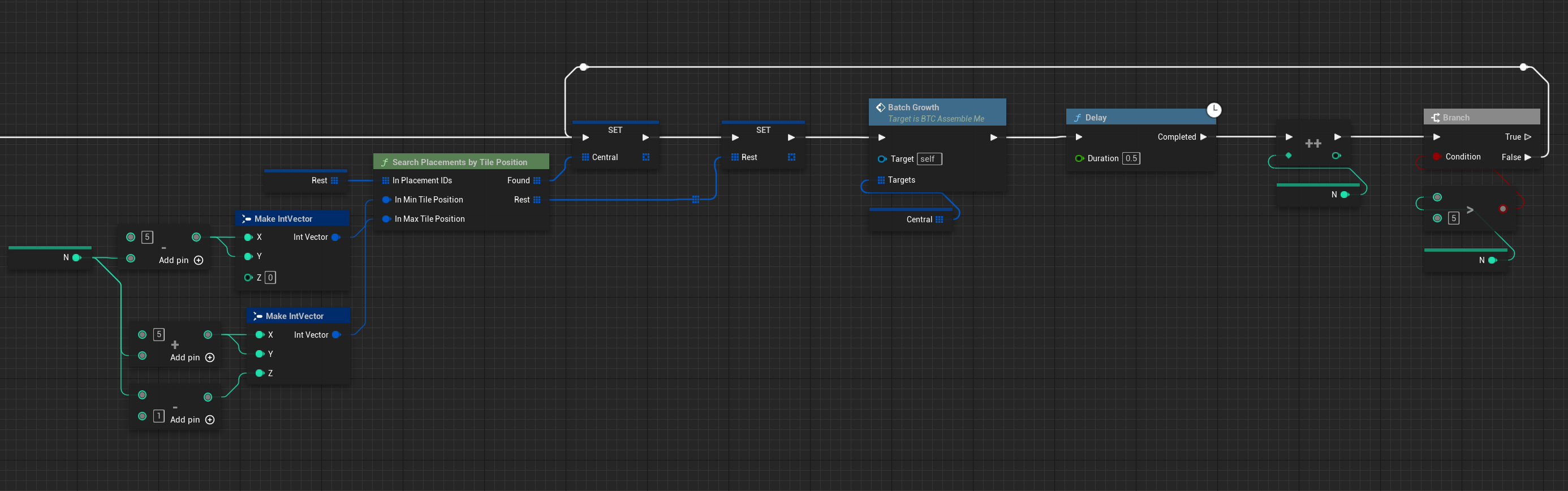
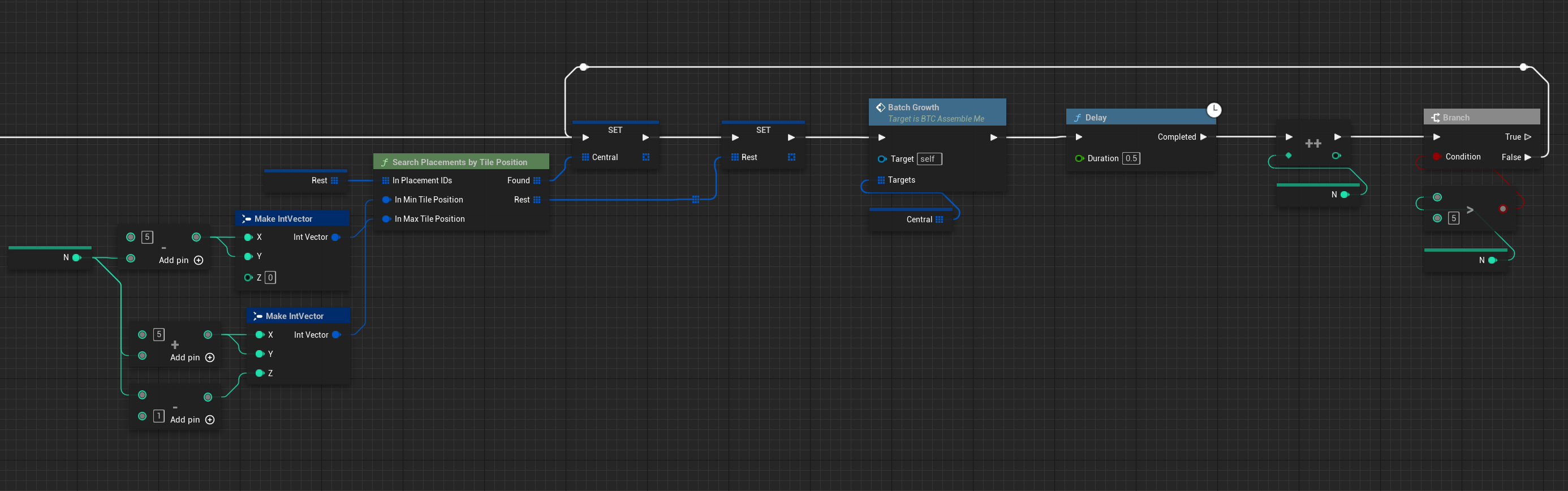
- Create variable
Central,Rest(array of guid), andN(integer) - Use
Search Placement by Tile Positionto separate placements in batches from center to outer - Run BatchGrowth with some delay
- Create variable
- Trigger it on begin play!
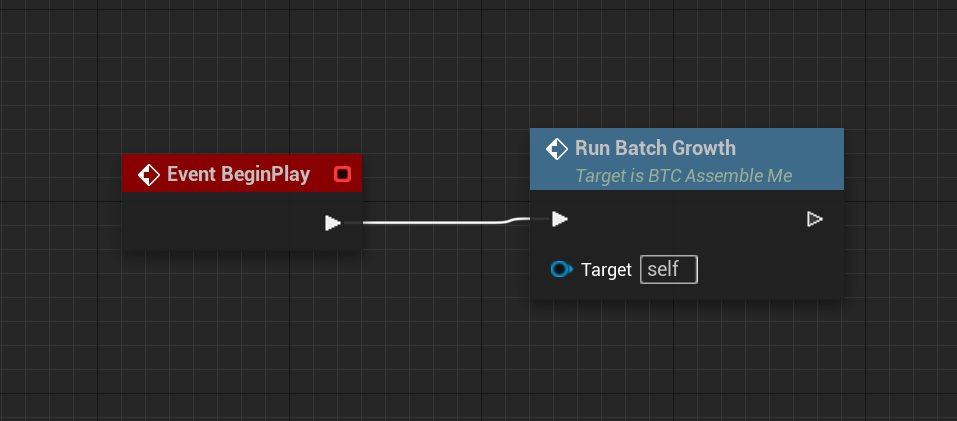
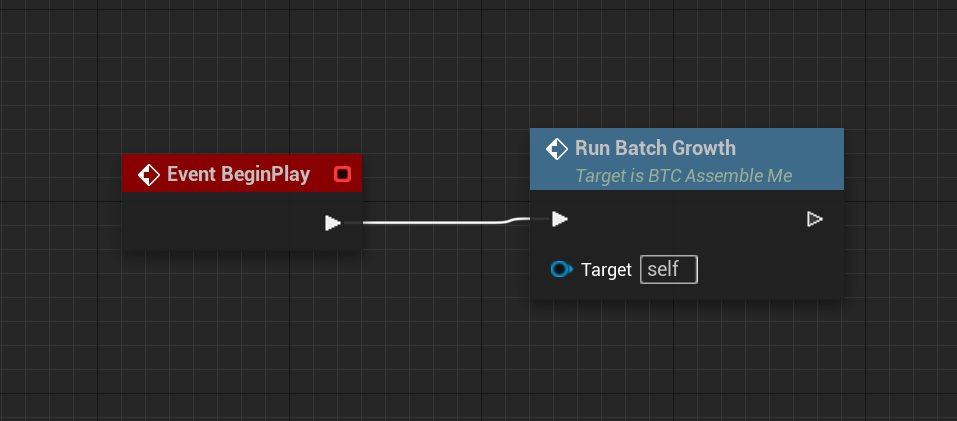
Final growth effect
…





